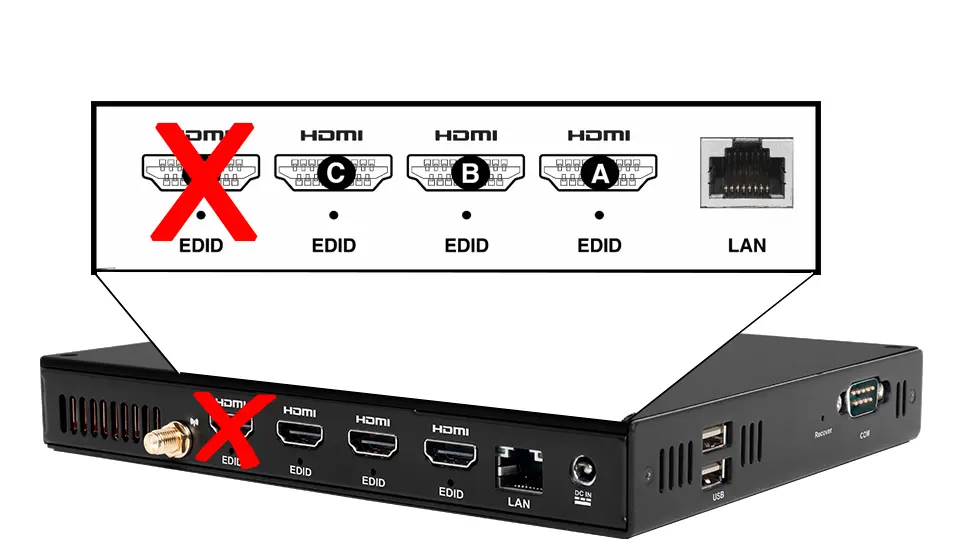
RMedia Player Rear View.
Note the LAN/ETHERNET cable should be on the right side when you are connecting your displays. El cable LAN/ETHERNET debe estar en el lado derecho cuando conecte sus pantallas.
El cable LAN/ETHERNET debe estar en el lado derecho cuando conecte sus pantallas.1